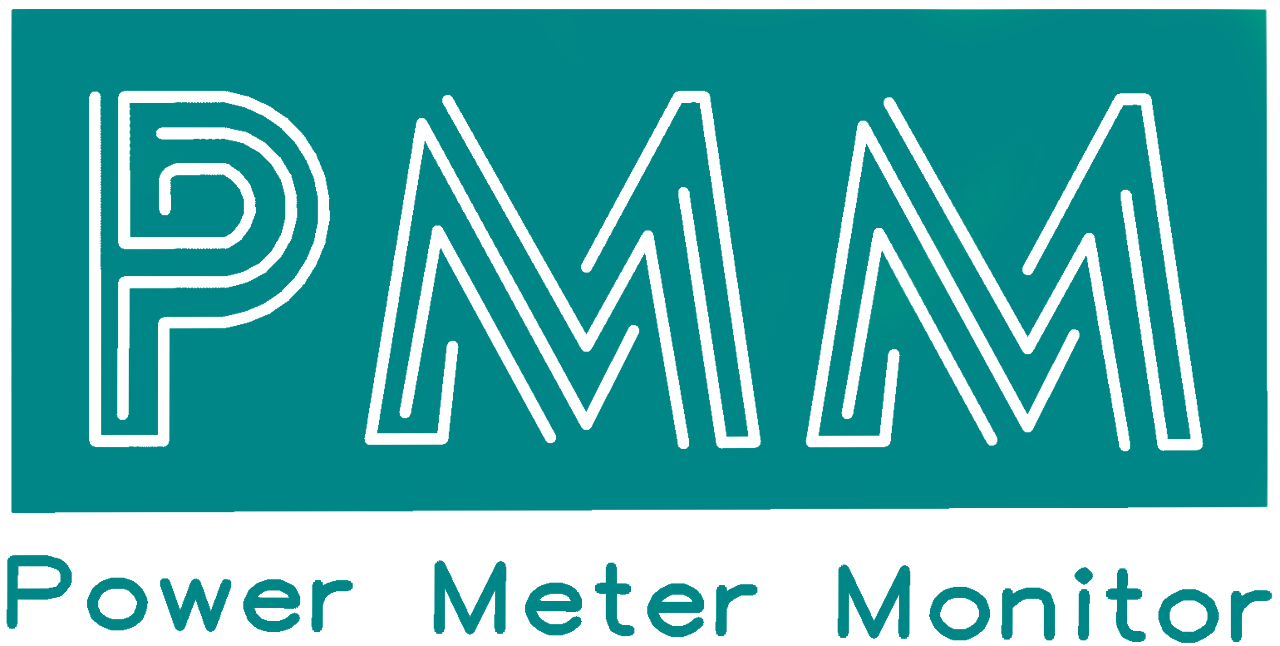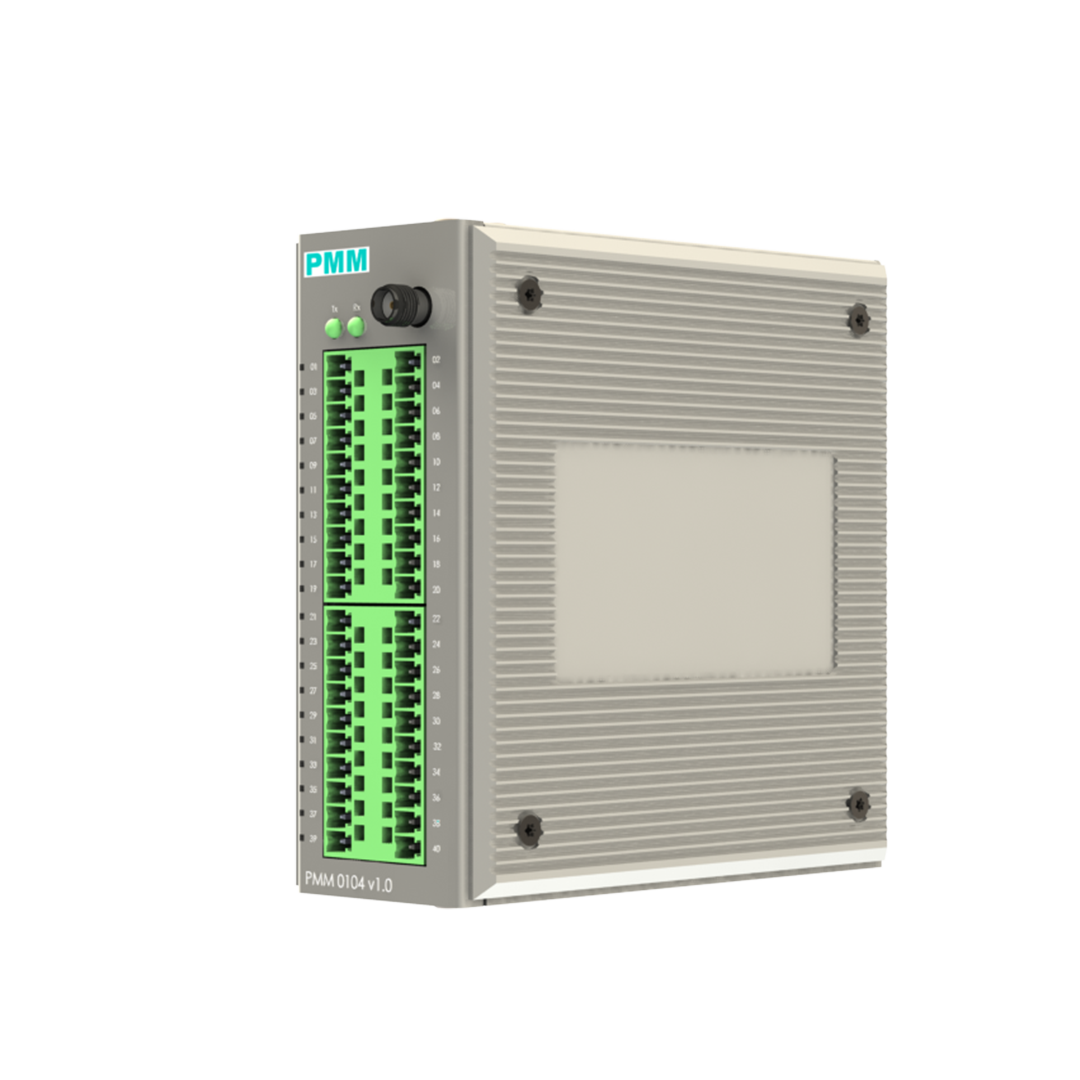
KEY FEATURES
- Direct input-to-output signal communication over IP
- High-speed peer-to-peer I/O within 20 ms
- One physical alarm port for connectivity status
- Utility for quick and easy web-based settings
- Local alarm channel
- Remote alarm message
- Supports Modbus TCP for remote monitoring